Gone were the days when radiation only came from natural sources.
In our modern day and age, it comes from so many different man-made sources and whether you like it or not, the gadgets and devices that we are using each day are included.
Even the laptop that you have in the office or the one that you might be using right now while reading this article emits some EMF radiation.
And aside from smart meters, computers, and cellphones, laptops belong to the group of devices that pose the highest risk of EMF radiation exposure because of how often they are used.
Laptops emit large amounts of the three forms of EMF radiation and the alarming part is how close they are to our bodies whenever we are using them.
Whether you put it on your lap while typing something or you have it placed on your stomach while streaming your favorite shows on Netflix while in bed, it’s got that close proximity to your body most of the time, even when on your desk in front of you.
Before I get into the details of this article, I’d just want to give you a brief warning, this is going to be a comprehensive guide on radiation that laptops produce, so it’s going to be quite long.
But I assure you that reading it is going to be time well-spent and once you’re done, you’ll be filled with knowledge on the topic of EMF radiation.
So let’s get started!
What Exactly is Laptop Radiation?
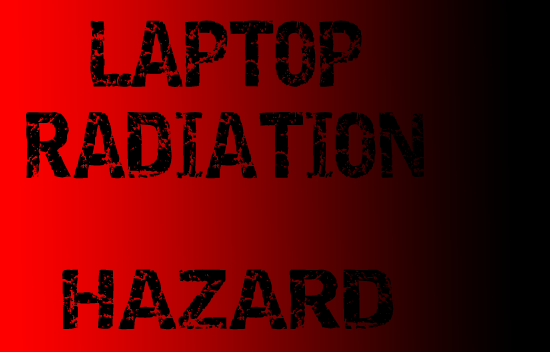
Although we often read of it as one form of radiation, EMF is a collective name of three separate forms of radiation which are:
- Electric
- Magnetic
- Radio Frequency
When laptops are connected to your WiFi network, they emit all three of these types of radiation.
Understanding this is really essential so we can know how we can get ourselves protected.
So let’s get a little bit further in the aspect of electric field and magnetic field radiation then we will get into the details of the radio frequency or RF radiation.
Electric and Magnetic Field Radiation
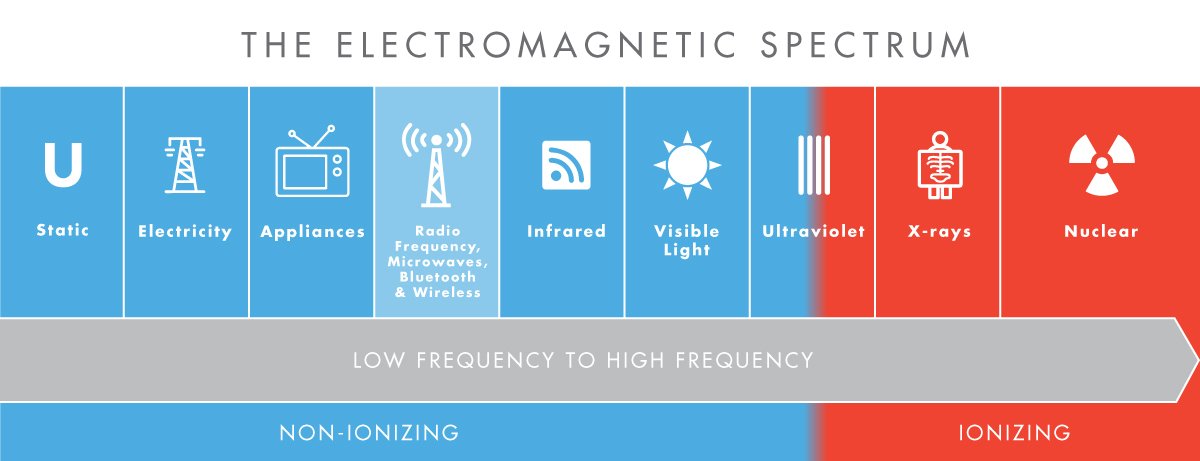
This type of radiation is common in almost every electronic device that we have so it’s not just your laptop that has it.
Using a quality meter that measures EMF like the Trifield TF2, you’ll be able to see that many electronic devices actually emit a certain amount of magnetic field radiation.
As you move away from the device, EMF radiation levels will fall.
Physics calls it “The Inverse Square Law” which says that as the distance from the source of radiation is doubled, the exposure to it is quartered.
So the protection against it is raised exponentially as you move away from the source of the EMF radiation.
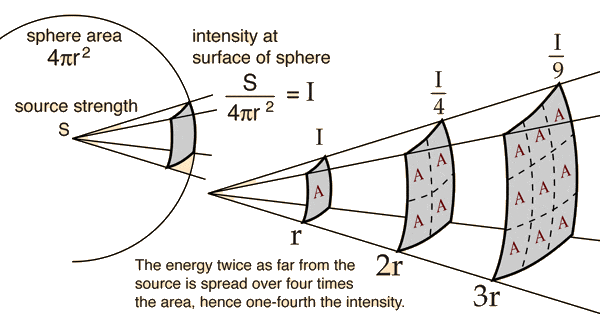
That’s the reason why radiation from a device such as a laptop, for instance, should concern anyone especially because of its proximity to our body whenever we’re using it.
It means that the exposure to radiation is also increased the closer it is to our body.
In the case of the magnetic fields, you should be able to notice that the EMF meter would read more radiation on the laptop monitor and from a certain portion of the base section.
The LCD itself and the motherboard or logic board, as others call it, usually emit the largest magnetic radiation.
A study published by the Long Island Power Authority has revealed the radiation that comes from a magnetic field emitted by different home appliances at various distances.
In the case of LCD screens and monitors, LIPA has found the following levels of emitted radiation:
– 1 Inch Distance = 25 up to 500 mG
– 1 Foot Distance = 0.4 up to 20 mG
– 3 Feet Distance = <0.1 up to 1.5 mG
To gain a good perspective on these levels, the EPA or Environmental Protection Agency of the United States only recommends exposure levels between .5 milligauss (mG) and 2.5 mG.
These findings alone should tell you that laptops really emit magnetic field radiations that are concerning, to say the least because of the really small safety margins.
Another source of the magnetic field and EMF radiations in a laptop are all the electronic stuff that is found on the device’s body especially the power inverter and the motherboard.
Taking your EMF meter and setting it to magnetic field radiation then moving it over the different portions of a laptop will show a changing reading.
Different laptop components will emit varied types and amounts of radiation and your overall exposure to such is going to be high.
Radio Frequency Radiation
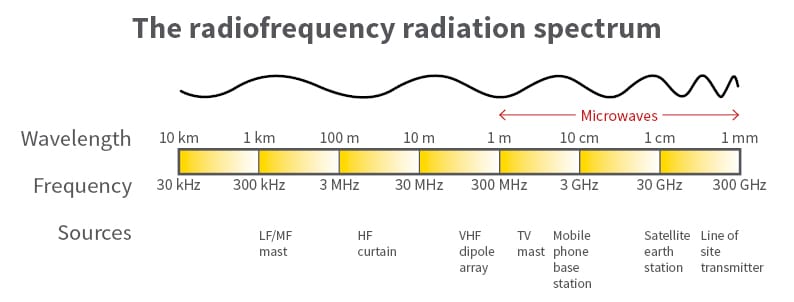
When we talk about laptops and the EMF radiation that it emits, most of us would think about radio frequency radiation.
Yes! It is actually correct especially if the device itself sends and receives data wirelessly via WiFi, Bluetooth, and other wireless technologies. We’re going to discuss each one of these briefly below.
The wireless card which is mostly integrated with the motherboard and the Bluetooth antenna are two of the primary sources of these radiations.
WiFi Radiation in Laptops

WiFi Radiation coming from the wireless card is going to emit a particular level of RF radiation especially when the laptop gets connected to the WiFi.
This component works by sending and receiving packets of information as you stream videos or surf the Internet using the device.
To give you an idea of how much RF radiation a laptop emits, I tested a 2016 model of a MacBook Pro which has a 15″ screen size and I tested it to see the radiation levels.
Below are the results that I was able to obtain:
– 1 Inch Distance = 4.8 mW/m²
– 1 Foot Distance = 1.2 mW/m²
– 3 Feet Distance = .21 mW/m²
I used my Trifield TF2 in this test but using other EMF meters also gave me similar results.
Just remember that whenever you’re getting Radio Frequency (RF) readings, it is important to look at the peak number and not the primary value which is lower.
The reason behind this is that information that is sent over WiFi and Bluetooth is sent in packets which are small alternating currents.
So the peak number on the EMF meter (in case it has one) will actually give a more accurate reading of the radiation and that is exactly how I obtained the results that are listed above.
The readings also show that as you gain distance from your laptop, radiation exposure also decreases dramatically. But this can be a tough thing to do.
I would recommend that you keep your head at least 1 foot away from the device but still, the rest of your body can still be closer to it.
That is why it’s really a challenge to do this thing!
Thankfully, there is something that you can actually do about this matter and we’re going to talk about that further in another section below.
Just remember though that you need to put some effort trying to keep your head at least a foot or a couple of feet away from the laptop all the time.
Bluetooth Radiation in Laptops

Another source of Radio Frequency radiation in laptop devices is the Bluetooth radio/antenna.
Whether there are currently any Bluetooth devices that are connected to your laptop or not, it will still give off some Radio Frequency (RF) radiation as it looks for devices to connect to.
But the amount of radiation, in this case, is negligible.
If you want to shut off the radiation, you can simply disable your laptop’s Bluetooth if there are no devices connected to it anyway.
The Dangers of Your Laptop’s EMF Radiations
Now that we’ve already talked about the different sources of EMF radiation on laptops, it is time to talk about the dangers and risks that it poses to users.
Laptop EMF Radiation and Its Effect on Fertility

One of the most common concerns that people have about laptops is the effect that it poses on fertility especially when one is fond of using it on their stomach or lap.
One thing that they are worried about is the heat that it produces and there are laptops that can go extremely hot which can cause damage to the sperm over time.
However, there’s even more concern that others consider crucial and it is on the effect of the EMF radiation at extremely close proximity especially when a laptop is used on the lap.
Several studies have demonstrated that using a laptop that is connected to WiFi and placing it on the lap for an extended period of time can affect a male’s sperm count significantly.
And not just that, it also affects sperm quality and as well as cause fragmentation of the DNA.
An article that was published back in 2011 has shown that laptop use on the lap for a period of 4 hours can reduce the effectiveness of the sperm by 25%.
Another study that has been performed on radiation from cellphones produced similar EMF radiation amounts to that when you’re using your laptop on your lap.
The study concluded that the use of cellphones decreased sperm count, quality, viability, motility, and affected its normal morphology.
This decrease in different parameters was dependent on how long the person is exposed to the radiation and was independent of the initial quality of the semen.
Laptop Radiation and Pregnancy Risks

Women who are pregnant or even those that are planning to get pregnant should practice extra caution about getting exposed to EMF radiation.
One of the worst mistakes that you can do is using a laptop and placing it directly on your stomach without using any type of protection.
In 2013, a study that has been published in the Journal of Fertilization by Duke University has demonstrated the relationship between the exposure to computer and cellphone radiation to the increased chance of miscarriage.
It is therefore important to avoid placing a laptop on your belly when using it or using any other device that emits EMF radiation while you are pregnant.
This can really be a hard goal to accomplish.
One of the best products that you can use when you can’t avoid doing such is using an EMF protection blanket like the one shown below:

The idea is pretty clever but simple enough to understand.
It is a blanket that offers protection against EMF with the help of the inside material that has a high attenuation rating.
My favorite brand is made by Defendershield which brings down radiation levels to nearly 99.99%.
This is the same blanket that I let my wife use when she was carrying our first baby.
It can simply be draped over the belly or on the upper body in case you need to use some other devices and it will significantly reduce the risk that comes as a result of exposure to EMF.
And once the baby is born, the blanket can also serve as a baby blanket so your little one can be protected in the crib.
Most of these blankets are soft and are safe to use because of the hypoallergenic cotton cloth that is used in it on the outside layer.
Its internal structure is composed of think silver metal mesh that is able to block EMF radiation.
Laptops Radiation and DNA Damage
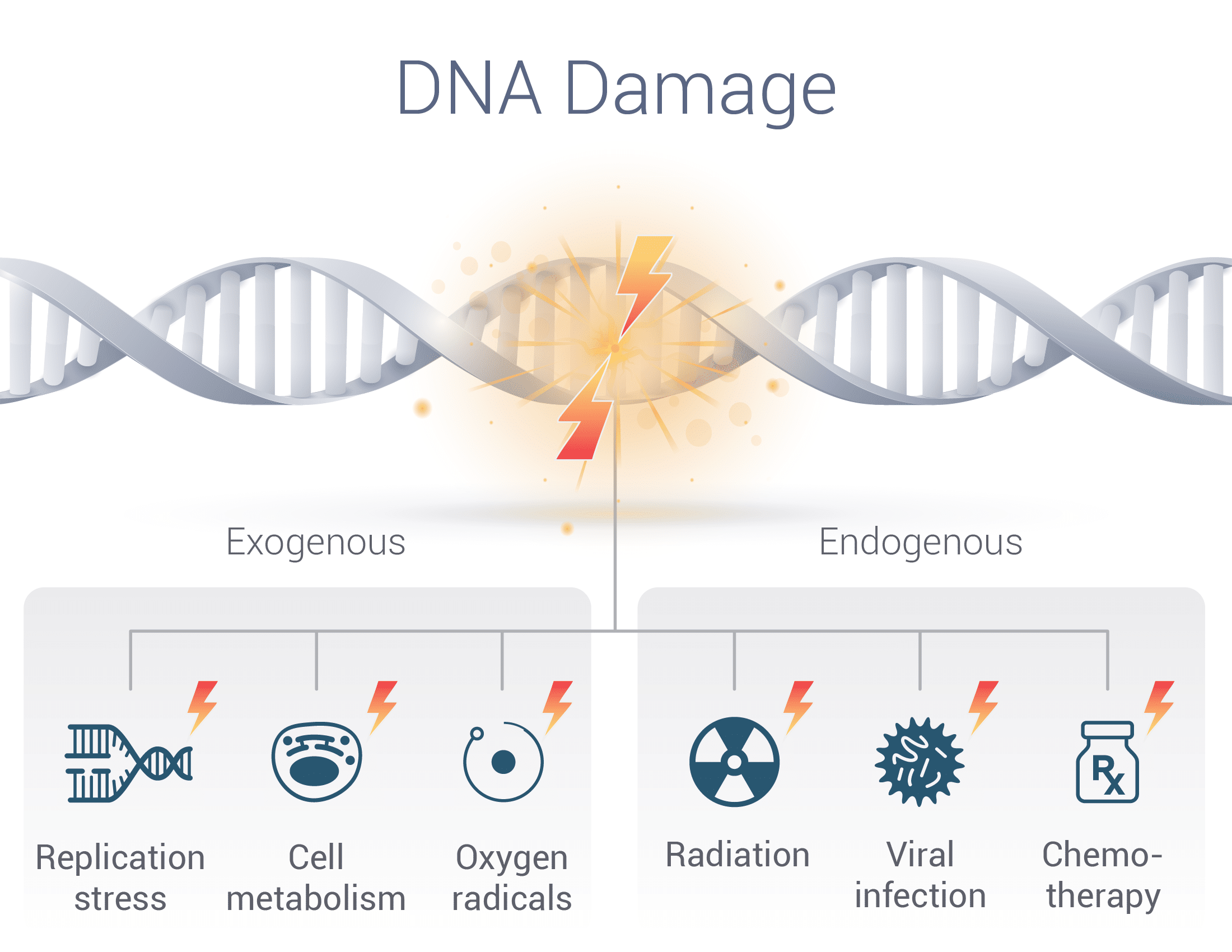
There is multiple research that has shown the effect of EMF exposure to DNA. It causes DNA fragmentation as one study by Columbia University has discovered.
Yes! Gadgets and devices like laptops, cellphones, and others can actually alter the structure of the DNA which can then lead to an increase in the risks of cancer.
More and more studies have been performed on cellphone users and it has been found to increase the risk of brain cancer just like glioma.
But the main concern here is the damage that EMF radiation can inflict especially when it is at its cumulative form so you should do all your best to reduce your exposure to it.
Heat Produced by Laptops
Although it’s not radiation per se, the heat that laptops produce is something that should be of great concern too.
If you’re fond of using your laptop on your lap for extended periods of time then you’re surely familiar with this.
When a laptop is used in full capacity, it will fail to cool itself in the right way.
Some even turn very hot to the point of burning your legs which others also call the “toasted skin syndrome”.
This may sound simple but most of the time, it can be very painful.
Moreover, putting your laptop on your lap can also affect the skin pigmentation on the legs and result in lasting changes on your skin.
Now that we’re done talking about the dangers and risks of laptop radiation, let’s discuss about the best ways on how you can protect yourself.
Protecting Yourself Against Laptop Radiation
There are different ways on how you can protect yourself against laptop radiation while still being able to enjoy using them.
It can’t be denied that laptops are very useful and powerful pieces of gadgets and a lot of us depend on them to perform tasks and even careers.
It also aids in getting you connected with family and friends.
You can try the following tips below to reduce your exposure to laptop radiation dramatically.
1. Monitor Your Laptop Use

This may sound boring or unimportant but it’s one of the most essential tips that I can give.
Put in mind that the damage which laptop radiation can inflict through its EMF emission is cumulative by nature. The lesser amount of time that you are exposed to it, the lower the danger you’ll encounter.
The effects of prolonged exposure won’t show immediately unless you are “electro-hypertensive” – those people who immediately feel the symptoms that occur physically due to exposure to EMF radiation.
There are people who consider exposure to EMF radiation as a very bad thing as they expect immediate effects but it’s important to remember that most of us are going to be exposed to some form of EMF radiation most of the time.
You don’t need to be very concerned about a particular type of exposure over the other.
The important thing to remember is that it is important to lower our exposure to such radiations as much as we can!
That is what you need to remember about radiation on laptops.
We can still enjoy using it but if you want to be on the safe side and feel better all the time, lowering exposure to the radiation that it emits is the best thing to do!
2. Get a Shield or Case for Laptop Radiation
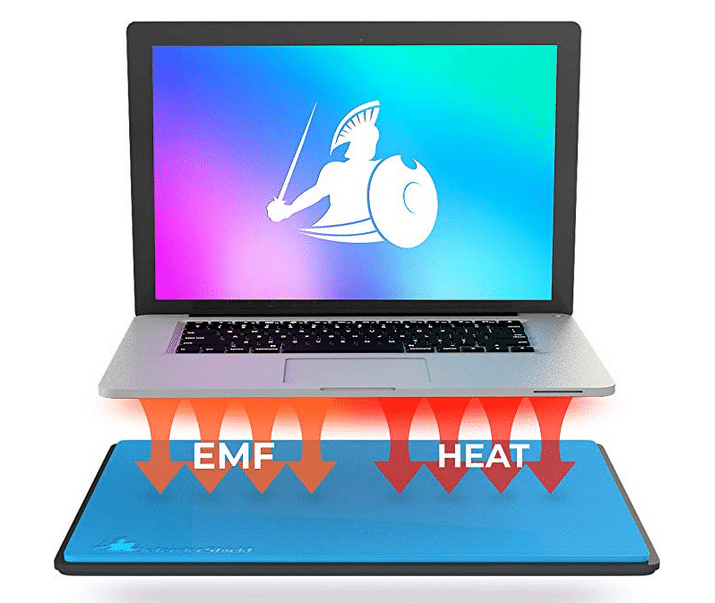

If you have a laptop and you’re using it often then this is something that you really need to own.
There are plenty of radiation shields and cases for laptops out there but there’s one particular brand that I like most which I will tell more about as we move along in this point.
These shields are actually stiff pads that are made using materials that block EMF radiation.
Its surface will usually be grippy so your laptop can nicely sit on top without falling or sliding off of it.
They don’t only block EMF radiation from coming in contact with your belly, lap, or legs but also blocks heat effectively.
My favorite EMF shield pad is the DefenderPad which is made by DefenderShield.
It’s priced competitively and has a very attractive design.
The build is also good and it does a great job of blocking radiation coming from your laptop.
On top of all this is the fact that DefenderShield is a company that produces high-quality products.

This means that they can be trusted in this area!
They do test all of their products in a lap that is FCC accredited and have the results published on their official website.
The pad actually works using three different layers of EMF-blocking materials that help shield, divert, and even absorb radiation 100%.
Now, this is not a post that is meant to advertise their product and I just want to mention this product because of the fact that it really works great for me!
If you want to learn more, you can simply go to their website and I’ve also posted a video of it below.
Radiation shields for laptops work perfectly when you’re using it while sitting on the couch or if you’re fond of putting it on your belly or lap but you should also use it even when you’re on your machine while sitting in your office table or desk.
Most desks are not made to block radiation so don’t ever think that you’re already protected against radiation just because your laptop is a few inches away from your lap and is sitting on the desk.
Be sure to use an EMF radiation desk like the one shown above and always make sure that you have it whenever you’re using your laptop.
3. Turn Off WiFi When It’s Not in Use
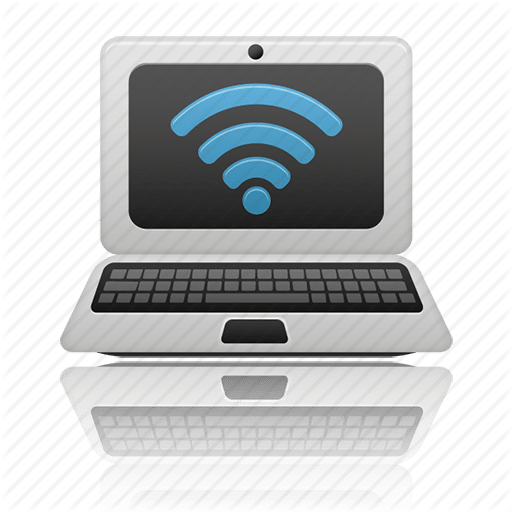
This should be a self-explanatory step which you will surely benefit from.
There is always a time when you need to rest and at these particular times, you will not be using WiFi at all.
So just turn it off and you’ll essentially be eliminating the source of EMF radiation.
Many laptops provide a button for doing this but in case yours don’t have, the user interface of the operating system should have a switch that you can click to simply turn off WiFi on your device.
By the time you need to get connected again, you can simply turn it back on.
Doing this effectively lowers your exposure to EMF radiation which your laptop emits because of the fact that it eliminates your exposure to Radio Frequency radiation.
If you really need the internet and it’s not an inconvenience in your situation then I would suggest that you connect using ethernet cable whenever possible to eliminate the need for WiFi.
This offers more reliable access to the Internet while protecting you from EMF radiation.
These are only a few of the ideas that you can adapt and there are still more that you can do. Just remember that the goal is really to lower your exposure to EMF radiation.
Do it and you’ll be on the safe side of things!
Conclusion
There are plenty of devices in our life that can make life convenient and easy but also exposes us to EMF radiation.
That doesn’t mean that you shut your life off from using these devices, instead, you just need to make sure that you’re finding ways to moderate exposure to the radiation that they produce.
Limiting the use of such devices is one and you can do other methods like distancing from them or using a shield when you need to use them.
I do hope that this guide provided some helpful tips and bits of information to help you combat radiation and if you loved it, please consider sharing it with the people whom you care the most!


